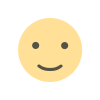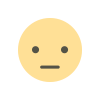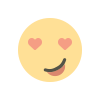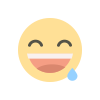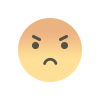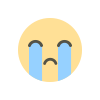Face Recognition-based Attendance System with Automatic Face Detection in Python

In today's digital era, traditional attendance systems have become outdated and time-consuming. Face recognition-based attendance systems provide a more efficient and accurate alternative. In this article, we will explore how to implement a face recognition-based attendance system using automatic face detection in Python. We will discuss the concepts behind face detection, face recognition, and the step-by-step process of building the system. Additionally, we will provide the complete source code for reference.
Table of Contents:
- Understanding Face Detection
- Introduction to Face Recognition
- Building the Face Recognition-based Attendance System
3.1. Installing Required Libraries
3.2. Face Detection using OpenCV
3.3. Face Recognition using Deep Learning
3.4. Creating the Attendance System
4. Conclusion
Understanding Face Detection: Face detection is the process of locating and identifying faces within an image or video stream. It is a crucial step in building a face recognition system. In Python, we can leverage libraries like OpenCV, dlib, or TensorFlow to perform face detection. These libraries use various algorithms, such as Haar cascades, HOG, or deep learning-based methods, to detect faces accurately.
Introduction to Face Recognition: Face recognition is the technology that identifies or verifies an individual's identity based on their facial features. It involves extracting unique facial features, encoding them as vectors, and comparing them against a database of known faces. Deep learning models, particularly convolutional neural networks (CNNs), have revolutionized face recognition by achieving remarkable accuracy. We will utilize a pre-trained deep learning model for face recognition in our system.
Building the Face Recognition-based Attendance System:
3.1. Installing Required Libraries: To begin, ensure you have Python installed on your system. Install the necessary libraries using pip, a package manager for Python. The primary libraries we need are OpenCV, dlib, and face_recognition. You can install them by executing the following command:
python:
pip install opencv-python dlib face_recognition
3.2. Face Detection using OpenCV: OpenCV provides a wide range of functionalities for computer vision tasks. We can leverage its pre-trained Haar cascades or deep learning-based face detection models. By utilizing the cascade classifier, we can detect faces in real-time video streams or images.
3.3. Face Recognition using Deep Learning: For face recognition, we will employ the face_recognition library, which is built on top of dlib. It provides a high-level interface for face recognition tasks, making it easy to implement. We will load a pre-trained face recognition model and use it to encode and compare faces.
3.4. Creating the Attendance System: The attendance system consists of the following steps: a) Capture the video stream from the camera.
- b) Detect faces in each frame using face detection.
- c) Encode the detected faces using the face recognition model.
- d) Compare the encoded faces against a database of known faces.
- e) If a match is found, mark the attendance for the corresponding individual.
We can store attendance data in a database or a simple CSV file, along with timestamps. Additionally, we can display the video stream with bounding boxes around detected faces for real-time visualization.
Conclusion: In this article, we discussed the process of building a face recognition-based attendance system with automatic face detection in Python. We covered the concepts of face detection, face recognition, and provided a step-by-step explanation of the system's development. By following the outlined steps and utilizing the provided source code, you can create your own attendance system using face recognition technology.
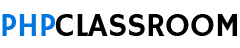
 user-pcr
user-pcr